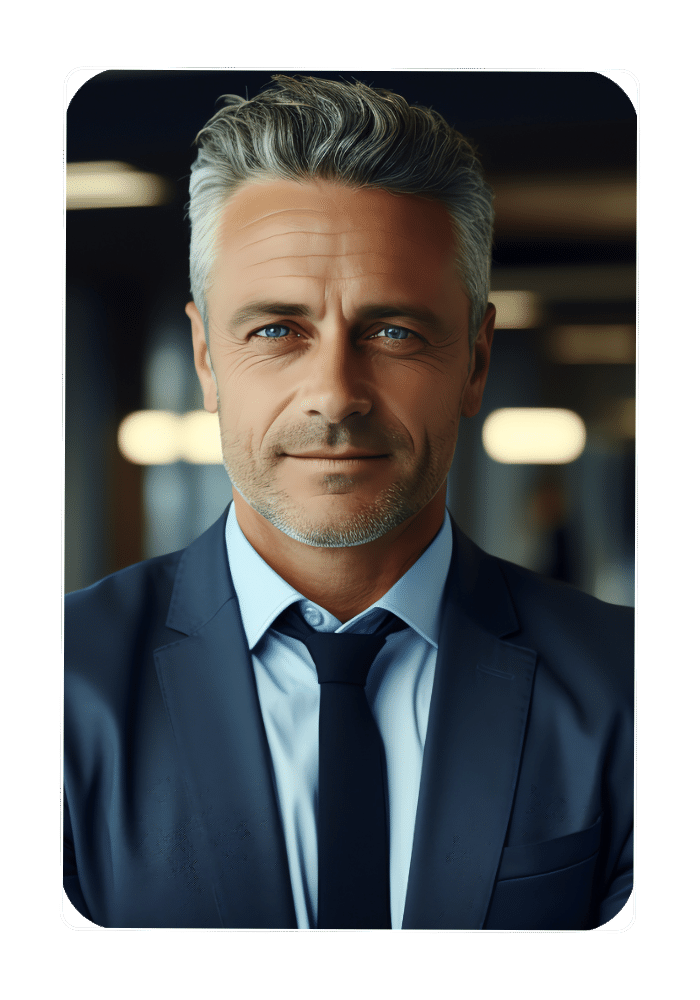Headshots at Home with iPhone: Snap Like a Pro
Forget expensive photography sessions and inconvenient studio appointments! The key to a professional headshot might already be in your pocket. Yep, you guessed it - your iPhone! This handy device, coupled with a few clever tricks, can be your gateway to capturing stunning headshots from the comfort of your own home.
This guide unlocks the potential of your iPhone, transforming it into a headshot-generating machine and empowering you to elevate your online presence without breaking the bank. Let's dive in!
Setting the Stage for iPhone Headshot Success:
- Master the Art of Location: Find a well-lit area with ample natural light. Large windows facing diffused morning or afternoon sunlight are ideal. Avoid harsh midday sun and aim for a clean, uncluttered background. A solid-colored wall or a strategically placed sheet works wonders.
- Dress to Impress (the Camera): Professional attire that reflects your brand is key. Solid colors generally photograph best, and avoid busy patterns that might distract.
- Perfect Your Posture: Stand tall with shoulders back and maintain good posture. Avoid slouching or tilting your head at extreme angles. A slight tilt can add personality, but keep it subtle.
- Embrace Your Best Angle: Experiment with slightly different head positions to find what flatters you most. Generally, a straight-on or ¾ angle works well for headshots.
Unleashing the Power of Your iPhone Camera:
- Utilize Portrait Mode (if available): Most recent iPhone models boast a "Portrait Mode" feature. This mode creates a pleasing blurred background effect, making your headshot look more professional.
- Gridlines are Your Friend: Enable the gridlines feature in your camera settings. These lines help you position yourself correctly within the frame for a balanced composition.
- Exposure Matters: Tap on your face on the iPhone screen to adjust the exposure (brightness) for optimal lighting.
- Focus & Frame: Ensure your camera focuses on your face and adjust the frame to capture a headshot from just above the shoulders.
- Self-Timer is Your Ally: The self-timer function allows you to capture the shot without camera shake. Utilize a tripod for even greater stability.
- Capture a Series: Don't settle for a single shot! Take multiple photos with slight variations in pose and expression to increase your chances of capturing a perfect headshot.
Editing Magic for a Polished Finish:
- Built-in Editing Tools: Your iPhone's built-in photo editing tools allow you to adjust brightness, contrast, and white balance for a more polished look.
- Third-Party Editing Apps: Explore free or paid editing apps that offer additional features like blemish removal and background editing.
Bonus Tip: Explore AI Assistance (Optional):
For an extra layer of ease and professional results, consider AI headshot generators like Headshotswithai.com. These tools allow you to upload a photo taken with your iPhone and leverage AI technology to create high-quality headshots with various backgrounds, attire, and lighting options.
With a little practice and these helpful tips, you can transform your iPhone into a powerful headshot-capturing tool. So ditch the studio fees, embrace your creativity, and get ready to showcase your best professional self with iPhone headshots!